Stop revenue leakage
caused by communication chaos.
Work lives in high-velocity conversations. Chetto gives you visibility before failure and control before chaos.
✨
A lot of
live channels added this week
Stop revenue leakage
caused by communication chaos.
Work lives in high-velocity conversations. Chetto gives you visibility before failure and control before chaos.
✨
A lot of
live channels added this week
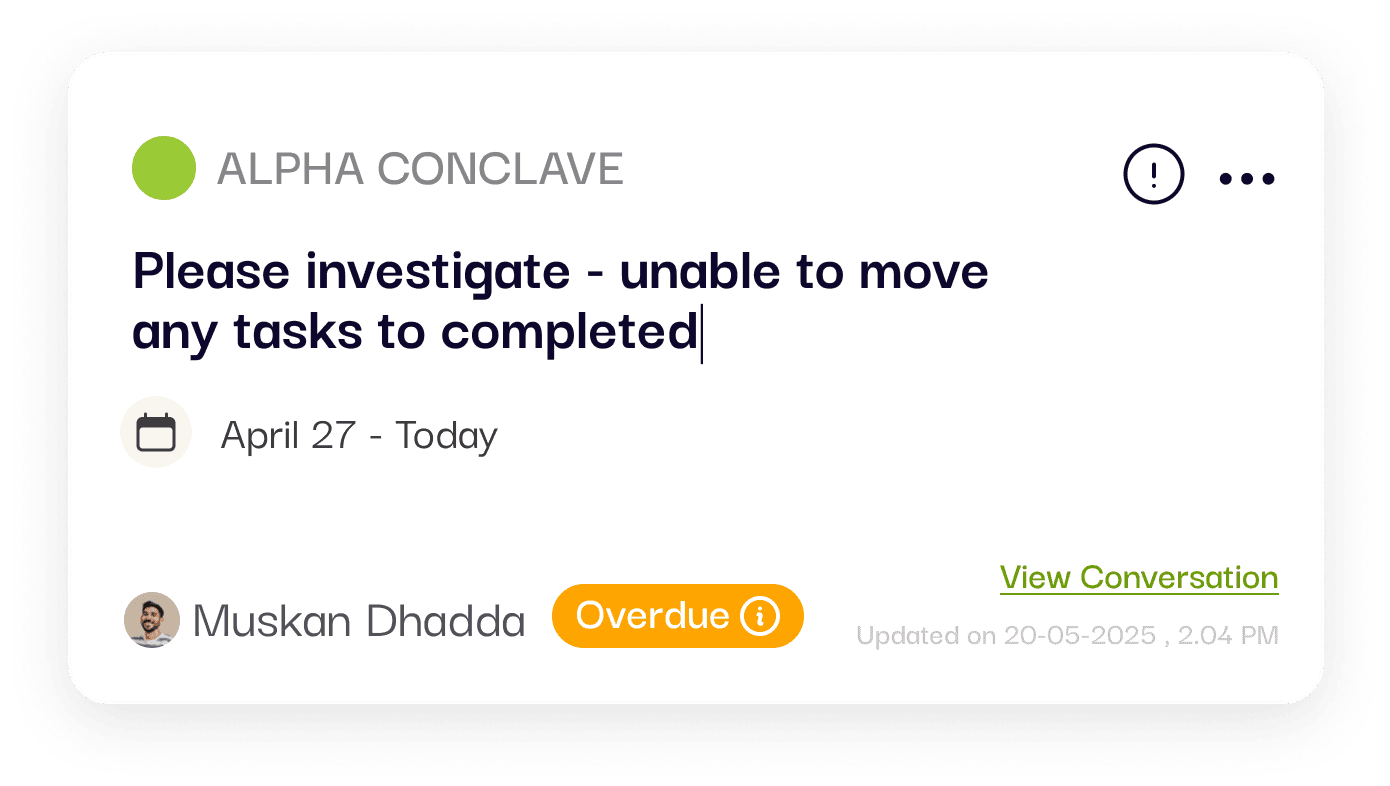





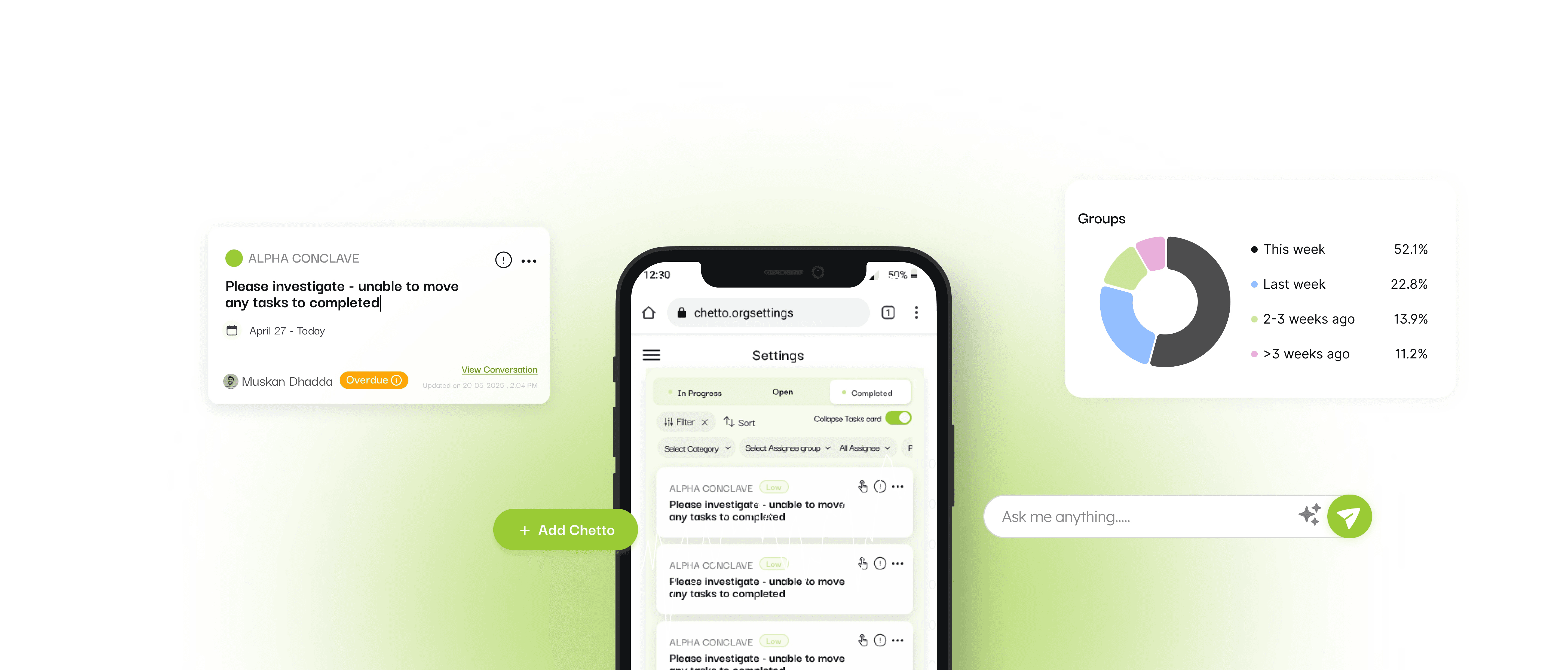

Trusted by clients across industries
Features
How Chetto Understands, Tracks, and Fixes Execution
Chetto is an execution intelligence layer that:
Listens
Reasons
Acts
Surfaces Reality
Features
How Chetto Understands, Tracks, and Fixes Execution
Chetto is an execution intelligence layer that:
Listens
Reasons
Acts
Surfaces Reality
Features
How Chetto Understands, Tracks, and Fixes Execution
Chetto is an execution intelligence layer that:
Listens
Reasons
Acts
Surfaces Reality
Unified Inbox
Live NPS
Sales Tracker
AI Task Manager
Insight Studio
Workflow Builder
Report Console


Unified Inbox
Live NPS
Sales Tracker
AI Task Manager
Insight Studio
Workflow Builder
Report Console




Unified Inbox
Live NPS
Sales Tracker
AI Task Manager
Insight Studio
Workflow Builder
Report Console








Unified Inbox - on your Phone
Actionables from every conversation source—prioritized by the urgency you define. Catch escalations, overdue commitments, and negative sentiment before they turn into churn.
No hunting. Just act.
Want it tailored to your setup? We’ll connect the sources, and you define your signals.

Unified Inbox -
on your Phone
Actionables from every conversation source—prioritized by the urgency you define. Catch escalations, overdue commitments, and negative sentiment before they turn into churn.
No hunting. Just act.
Want it tailored to your setup? We’ll connect the sources, and you define your signals.

Unified Inbox - on your Phone
Actionables from every conversation source—prioritized by the urgency you define. Catch escalations, overdue commitments, and negative sentiment before they turn into churn.
No hunting. Just act.
Want it tailored to your setup? We’ll connect the sources, and you define your signals.
Health Check
See how your work
conversations are really running.
In a live demo, we run a lightweight scan on your chat export and turn it into a crisp, visual snapshot of communication health—participation, response gaps, real-time moments, and acknowledgement loops.

Health Check
In a live demo, we run a lightweight scan on your chat export and turn it into a crisp, visual snapshot of communication health—participation, response gaps, real-time moments, and acknowledgement loops.
See how your Work conversations are really running.

Health Check
See how your work
conversations are really running.
In a live demo, we run a lightweight scan on your chat export and turn it into a crisp, visual snapshot of communication health—participation, response gaps, real-time moments, and acknowledgement loops.

How to use chetto?
Here's how to set up chetto
It takes less time than brewing a cup of coffee.
STEP 1
Connect Your Conversation Channel
Authorize Chetto to read the conversations where work happens.
STEP 2
Add business context
Tell Chetto what “work” means for you—teams, clients, categories, SLAs, and escalation rules.
STEP 3
Your dashboard comes alive
Watch execution, risks, and follow-ups organize themselves—updated continuously without manual logging.

How to use chetto?
Here's how to set up chetto
It takes less time than brewing a cup of coffee.
How to use chetto?
Here's how to set up chetto
It takes less time than brewing a cup of coffee.
How do we Use chetto?
Here's how to set up chetto
It takes less time than brewing a cup of coffee.
STEP 1
Connect Your Conversation Channel
Authorize Chetto to read the conversations where work happens.
STEP 2
Add business context
Tell Chetto what “work” means for you—teams, clients, categories, SLAs, and escalation rules.
STEP 3
Your dashboard comes alive
Watch execution, risks, and follow-ups organize themselves—updated continuously without manual logging.

STEP 1
Connect Your Conversation Channel
Authorize Chetto to read the conversations where work happens.
STEP 2
Add business context
Tell Chetto what “work” means for you—teams, clients, categories, SLAs, and escalation rules.
STEP 3
Your dashboard comes alive
Watch execution, risks, and follow-ups organize themselves—updated continuously without manual logging.

Testimonials
Real Stories, Real Impact
Real Stories, Real Impact
FAQ's
Frequently Asked Questions!
What exactly does Chetto do?
Chetto slips into your WhatsApp, Slack, emails chats, turns every message into structured tasks, tickets, and analytics, then displays them on an intuitive dashboard—so you stop hunting through threads and start working with clear workflows.
How to set it up?
Does Chetto replace my CRM or help it?
How secure is our data with Chetto?
FAQ's
Frequently Asked Questions!
What exactly does Chetto do?
Chetto slips into your WhatsApp, Slack, emails chats, turns every message into structured tasks, tickets, and analytics, then displays them on an intuitive dashboard—so you stop hunting through threads and start working with clear workflows.
How to set it up?
Does Chetto replace my CRM or help it?
How secure is our data with Chetto?
FAQ's
Frequently Asked Questions!
What exactly does Chetto do?
Chetto slips into your WhatsApp, Slack, emails chats, turns every message into structured tasks, tickets, and analytics, then displays them on an intuitive dashboard—so you stop hunting through threads and start working with clear workflows.

















